Whether you’re running a blog, managing SEO for a business, or troubleshooting sudden drops in rankings, knowing exactly who’s linking to your website is crucial. Not every backlink needs deep analysis, sometimes you just want a quick, clear snapshot from reliable backlink checker tools.
Here’s a thoroughly tested and honestly reviewed lineup of the best backlink checker tools.
Quick Comparison Table (TL;DR)
1. Ahrefs Backlink Checker
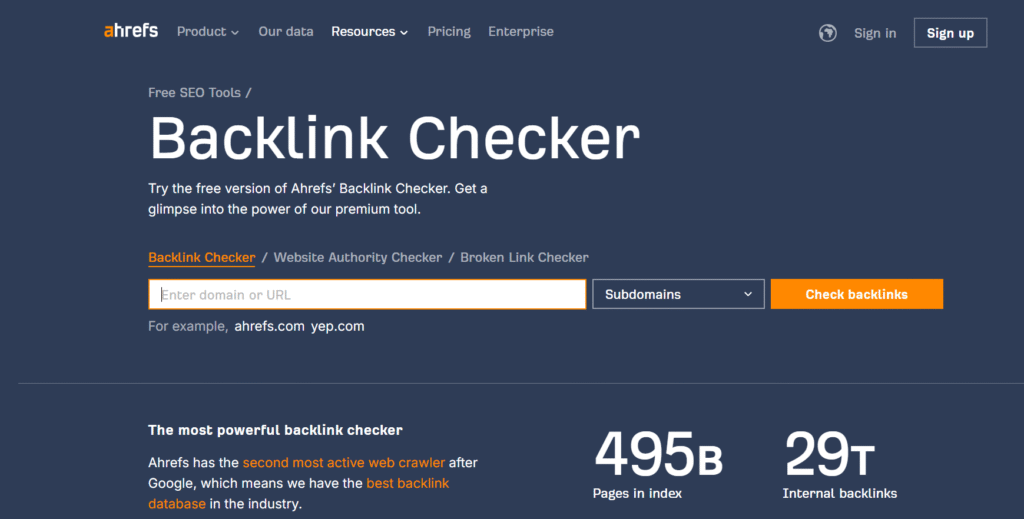
Pop in a URL, and Ahrefs backlink checker immediately shows you how many backlinks point to it, who’s linking, whether they’re dofollow or nofollow, and how strong those links are.
Everything is filterable: by anchor text, platform, DR (Domain Rating), and more. And if your job involves keeping tabs on competitors, their competitor backlink checker doubles as a spying tool, letting you see who links to them and why.
Pros
-
- Massive, actively updated link index, refreshed every 15-30 minutes
-
- Easy to find lost or broken backlinks
-
- Precise filters for dofollow/nofollow, DR, and anchor text
-
- Excellent for spying on competitor link profiles
Cons
-
- Full features require a steep subscription
-
- May take 2–3 days to detect very new links
-
- UI can feel intense for beginners
Why choose Ahrefs?
If backlink data is the backbone of your strategy, Ahrefs is hard to beat. It doesn’t just show links, it shows patterns, vulnerabilities, and opportunities.
Cost
Free limited backlink checker available. Full plans start at $129/month, or $107.50/month when billed annually. A low-cost trial used to be offered but is currently discontinued.
2. SEMrush Backlink Checker
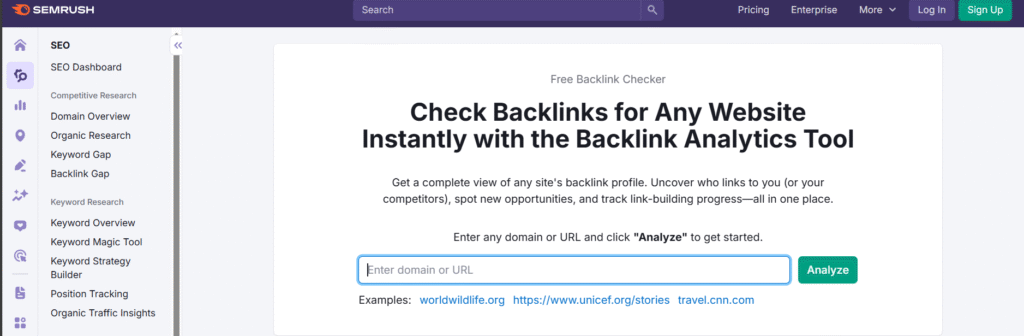
One of the best features is the toxic backlink checker system. Every backlink is rated for potential risk based on multiple signals. If a link crosses a certain toxicity threshold, Semrush flags it, making cleanup and disavowal fast.
You also get a clear breakdown of dofollow vs. nofollow links, making it easier to filter and focus on high-value, equity-passing backlinks.
You can inspect:
-
- Anchor text used
-
- Referring domain quality
-
- Link acquisition dates
-
- Spam indicators
It also supports bulk backlink profile audits, giving you a single dashboard to manage link profiles for multiple domains at once. Which is such a good feature, if you’re using a website backlink checker across a portfolio of sites.
Pros
-
- Massive, frequently updated backlink index
-
- Built-in toxic score helps identify bad links before they hurt
-
- Easy export for Google disavow submission
Cons
-
- No real-time alerts for removed or deindexed links
-
- Link-level monitoring isn’t the tool’s core strength
Ideal for
Teams who want a fast, visual overview of backlink health and the ability to quickly flag, filter, and clean up toxic links.
Cost
Limited access with free trial. Full backlink checking available in paid plans starting at $139.95/month.
3. Backlink Checker & Monitor
Can you level up a backlink checker?
Yes, with Backlink Monitor!
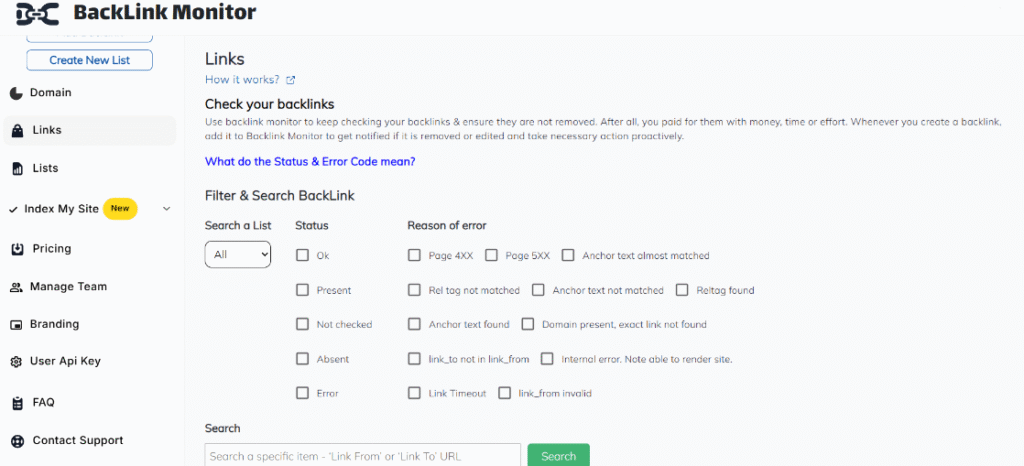
While Backlink Monitor is best known for its real-time monitoring and alerts, it also includes a straightforward backlink checker that lets you instantly view the existing backlinks pointing to your domain. It’s ideal for SEO professionals who want to verify that a link actually exists on the page, with added context like anchor text and rel tag.
Unlike traditional SEO backlink checker tools that focus only on listing backlinks, Backlink Monitor goes a step further by checking if each link you ever add is always live, indexed and passing you PageRank.
Pros:
- Real-time existence and indexing check
- Great for verifying client or freelancer link building
- Simple, easy-to-understand interface
Cons:
- Not meant for deep competitor analysis or historical graphs
- Lacks large-scale backlink discovery database
Best for:
Agencies, link builders, and businesses who need fast verification and ongoing monitoring, rather than deep backlink discovery.
4. Majestic Backlink Checker
And while its interface may feel dated, Majestic’s backlink checker tool is supported by a massive and refreshingly detailed backlink database.
Pop a domain into Majestic, and you’ll see:
-
- Total backlink count
-
- Follow vs. nofollow split
-
- Anchor text distribution
-
- A map of referring IPs
-
- Link origin by topic using Topical Trust Flow
Majestic also lets you explore its Link Graph, which visualizes how your links are interconnected.
Pros
-
- Purpose-built for backlink checking, not bloated with extras
-
- Trust/Citation/Topical Flow scores are valuable for evaluating link quality
-
- Visual tools like Link Graph make spotting risky link patterns easier
Cons
-
- Interface hasn’t aged gracefully
-
- Free access is extremely limited
Ideal for
Experienced SEOs, link auditors, and marketers who want to vet backlink sources quickly using focused quality metrics.
Cost
Free access is limited. Paid plans for this website backlink checker start at $49/month.
5. Ubersuggest Backlink Checker 
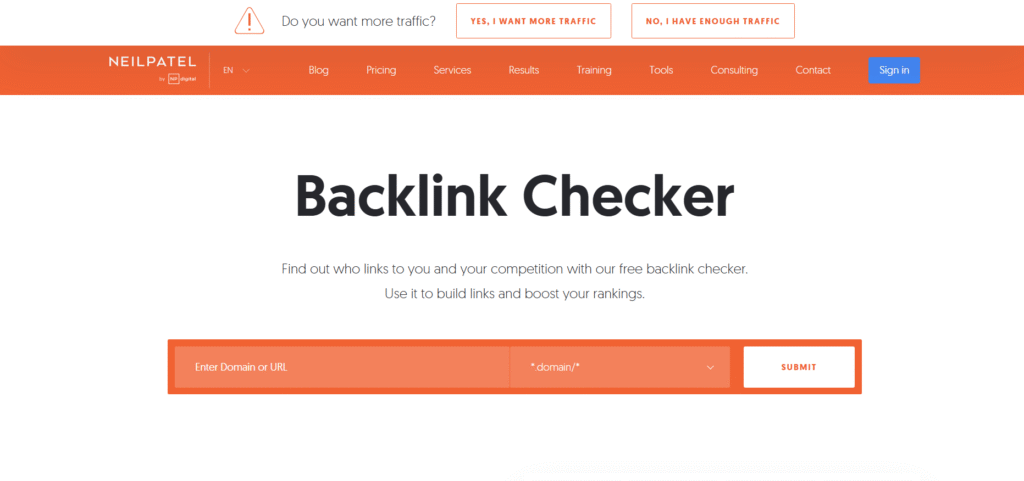
If you’re not looking for a massive learning curve or enterprise-level dashboards, this backlink checker tool gets the job done with a clean interface.
When you plug in a domain, it shows you how many backlinks it has, which ones are new, which have dropped, and which are flagged as nofollow. It also tells you the Domain Score of the referring domain without overwhelming detail.
That said, Ubersuggest’s free tier is more like a teaser. You’ll only see a limited number of backlinks per domain. To get the full list you’ll need the Pro plan.
Pros
- One of the most beginner-friendly backlink checkers out there
- Tracks new vs. lost links and nofollows at a glance
- Shows basic metrics like referring domain authority
- Affordable pricing for what it offers
Cons
- Smaller backlink index compared to tools like Ahrefs or Majestic
- Limited data on free plan
- Lacks technical link health insights like rel tag monitoring or index status
Ideal for?
If you’re just getting started with SEO, or you need to check backlinks without wading through complex reports, Ubersuggest hits the sweet spot.
Pricing
Free limited version available. Full access with the Pro plan at $29/month or $290/year. Includes a 30-day refund policy.
6. Moz Link Explorer
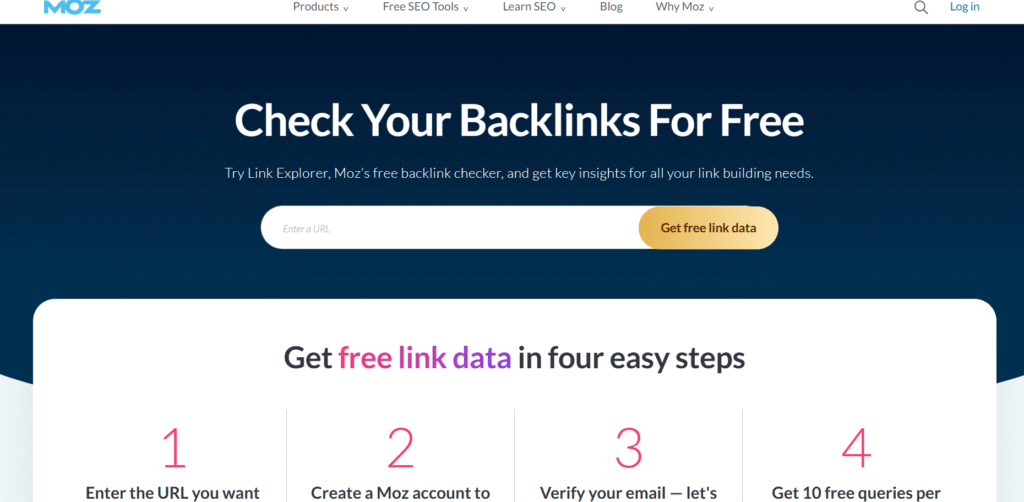
Moz’s backlink checker lets you instantly pull up all inbound links for a domain, including whether they’re dofollow or nofollow, and whether they come from high-authority sources or suspicious ones.
In addition to the raw link data, Moz helps you see broken links pointing to your site, compare backlink profiles between domains, and run bulk competitor gap analyses to find missed opportunities.
Pros
- Fast checks with clean visibility into link type, DA, and Spam Score
- Includes broken link reports and backlink gap features
- Useful for quick link quality assessments before outreach
Cons
- Free version limits the number of queries and results
- Doesn’t monitor backlinks after discovery, no alerts for changes
Ideal for
SEOs and link builders who rely on DA/PA scoring and want quick backlink audits or competitor comparisons without jumping into full-suite tools.
Cost
Free limited use with Moz account. Paid plans for full backlink profile checking start at $99/month.
Why a Backlink Checker Isn’t Enough Without Monitoring
A backlink checker tells you who linked to you. That’s useful – once.
But backlinks aren’t static. They change, break, redirect, get deindexed, or quietly switch to nofollow.
With Backlink Monitor, you don’t have to:
- Manually recheck each backlink every week
- Scroll through spreadsheets or old Ahrefs exports
- Get blindsided when a paid link vanishes or loses value
Instead, you:
- Get instant alerts when a link breaks or flips
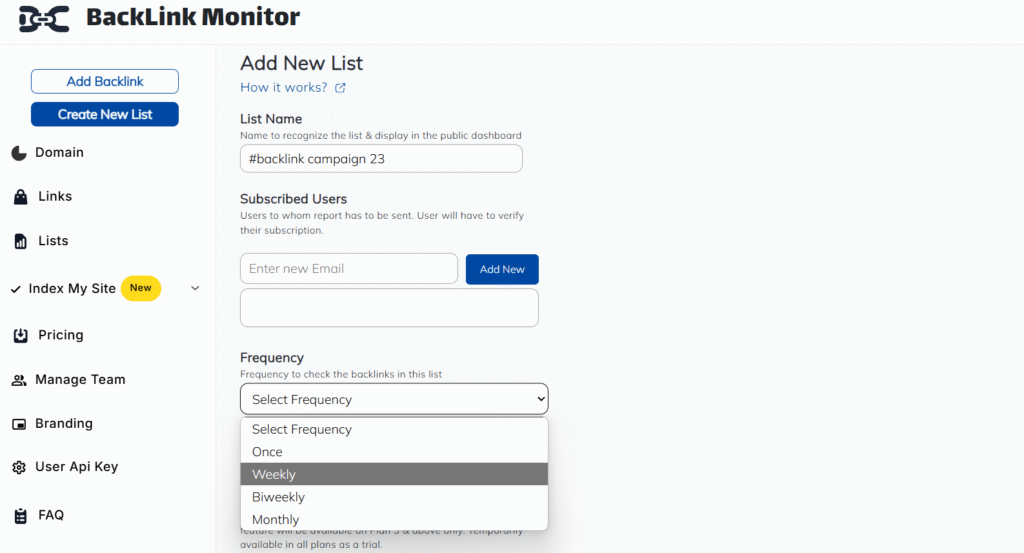
- See whether the linking page is still indexed by Google
- Track anchor text and rel tag changes over time
- Share live link reports with clients or team members
- Upload once, automate the rest
Related Posts
Moz Pro vs Backlink Monitor: Two Tools, Two Jobs
If you’ve been in SEO more than 15 minutes, you’ve…
Ahrefs Backlink Tool vs Backlink Monitor: What Tracks Link Health Better?
Launched in 2010, Ahrefs quickly earned its name as the…
Semrush Backlink Checker vs Backlink Monitor: Which Tool Wins for Link Monitoring in 2025?
Semrush is the reason a lot of us even got…
